Audits
|
Platform-level management tasks are accessed via the settings button ( |
The audit log provides a view of all changes that have taken place on your instance of the Utilihive platform. To view the log, select Audit from the left-hand navigation menu, then select the organization you want to audit. The page will look like the following image:
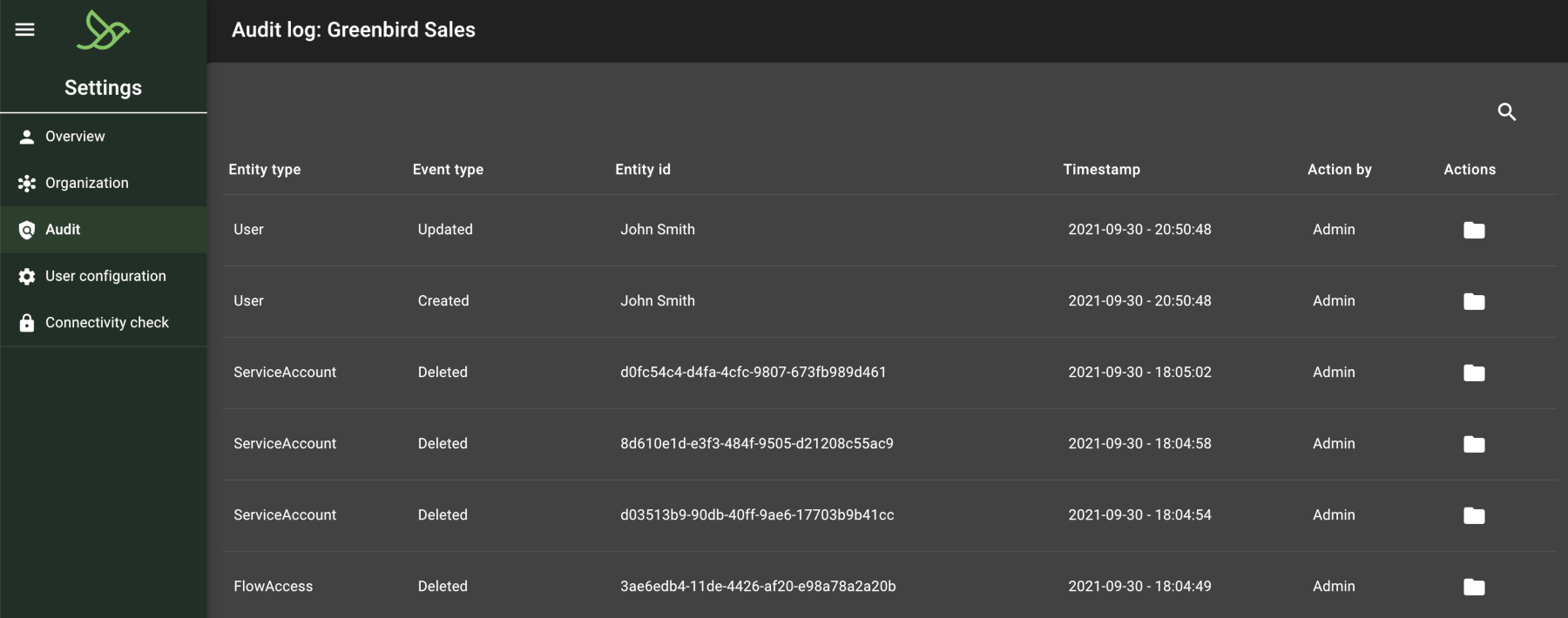
Log entries include changes to users, service accounts, or flow access. For instance, if a user changes their password, that event would appear in the audit as a User log with type PasswordChange. Other events will typically fall under Created, Updated, or Deleted.
For updates and creations, select the folder button ( ) to view the corresponding payload. A
ServiceAccount log with an event type of Created would display the following payload:
{
"serviceAccountId": "8d610e1d-e3f3-484f-9505-d21208c55ac9",
"userName": "test-user",
"credentialsType": "BasicAuthentication",
"organizationId": 5,
"createdDateTimeUtc": "2021-09-30T18:01:15.17",
"createdByUserId": 261,
"updatedDateTimeUtc": null,
"updatedByUserId": null
}
Was this page helpful?