Alerts
Alerts are emails that are automatically sent when a message threshold has been reached. Select Alerts from the left navigation menu to view the alert rules currently set up for your server. The page will look like the following image:
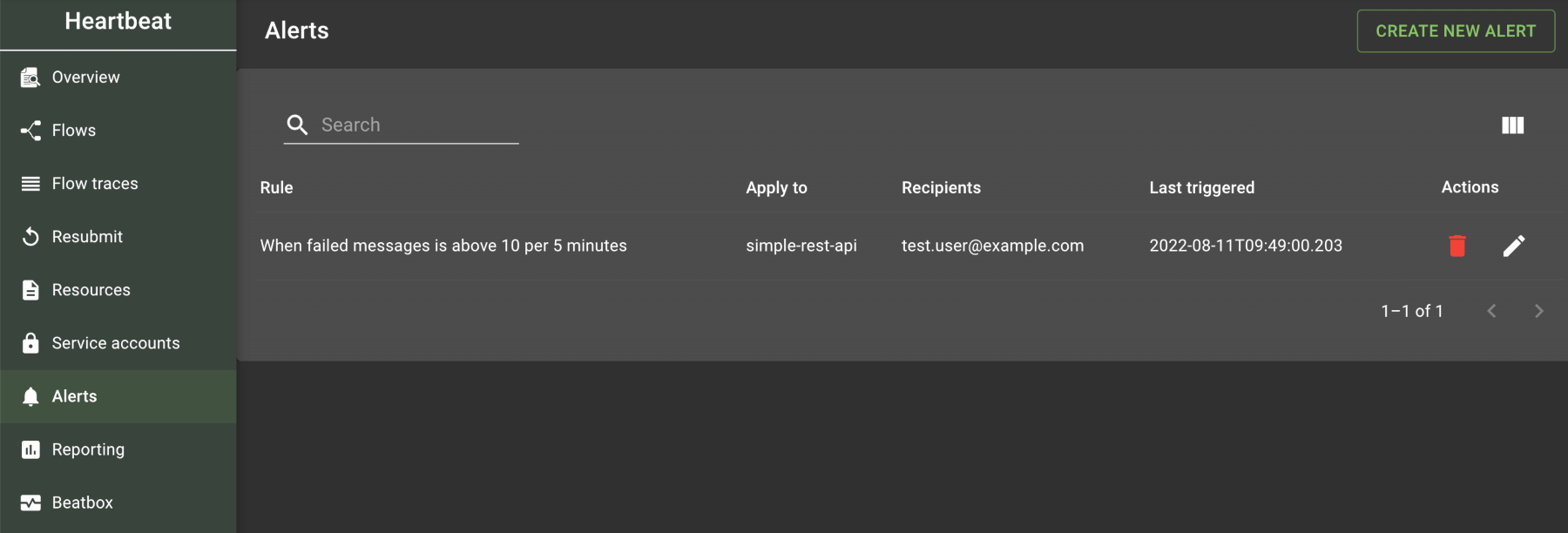
Select the "Create New Alert" button in the top-right corner to add a new alert. During the alert setup process, you will see the following options:
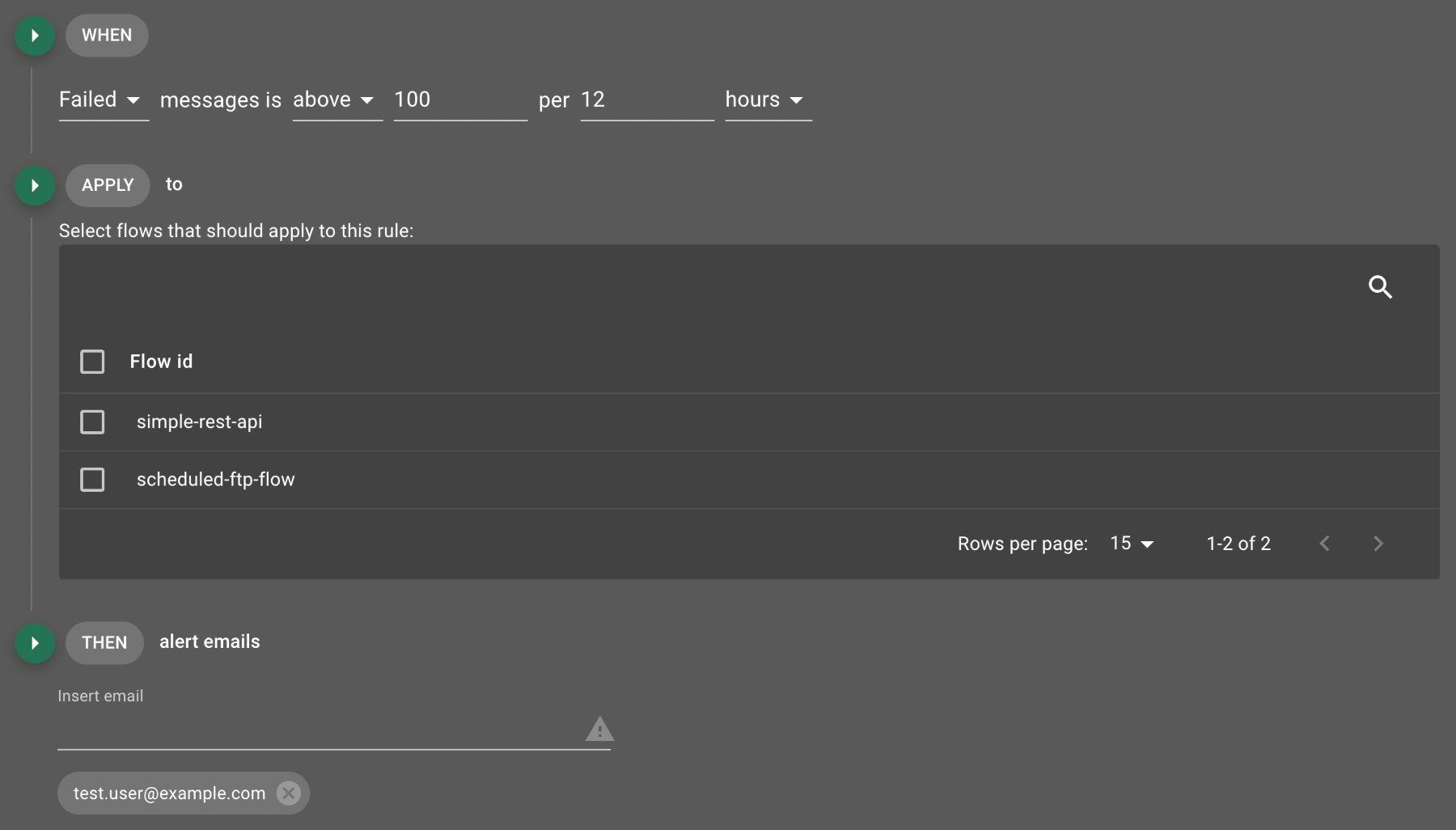
Here, you can specify if the alert applies to failed, received, or successful messages and the number of messages to watch for per time interval.
The email field will display an add button ( ) only when a valid email address is entered.
Multiple email addresses can be added to the recipient list and will each receive an email when the alert is triggered.
The email will look similar to the following:
Alert condition has been triggered on Flow:
simple-rest-api
Condition:
SUCCESSES > 10
Click below to see the flow trace in the Utilihive Console
...