Heartbeat Overview
Message Statuses
The Heartbeat Overview is the first page you’ll see when logging into the Utilihive Console. This overview provides a quick snapshot of how many messages have been processed by the flow server. In the following image, we can see that three out of 42579 messages have failed:
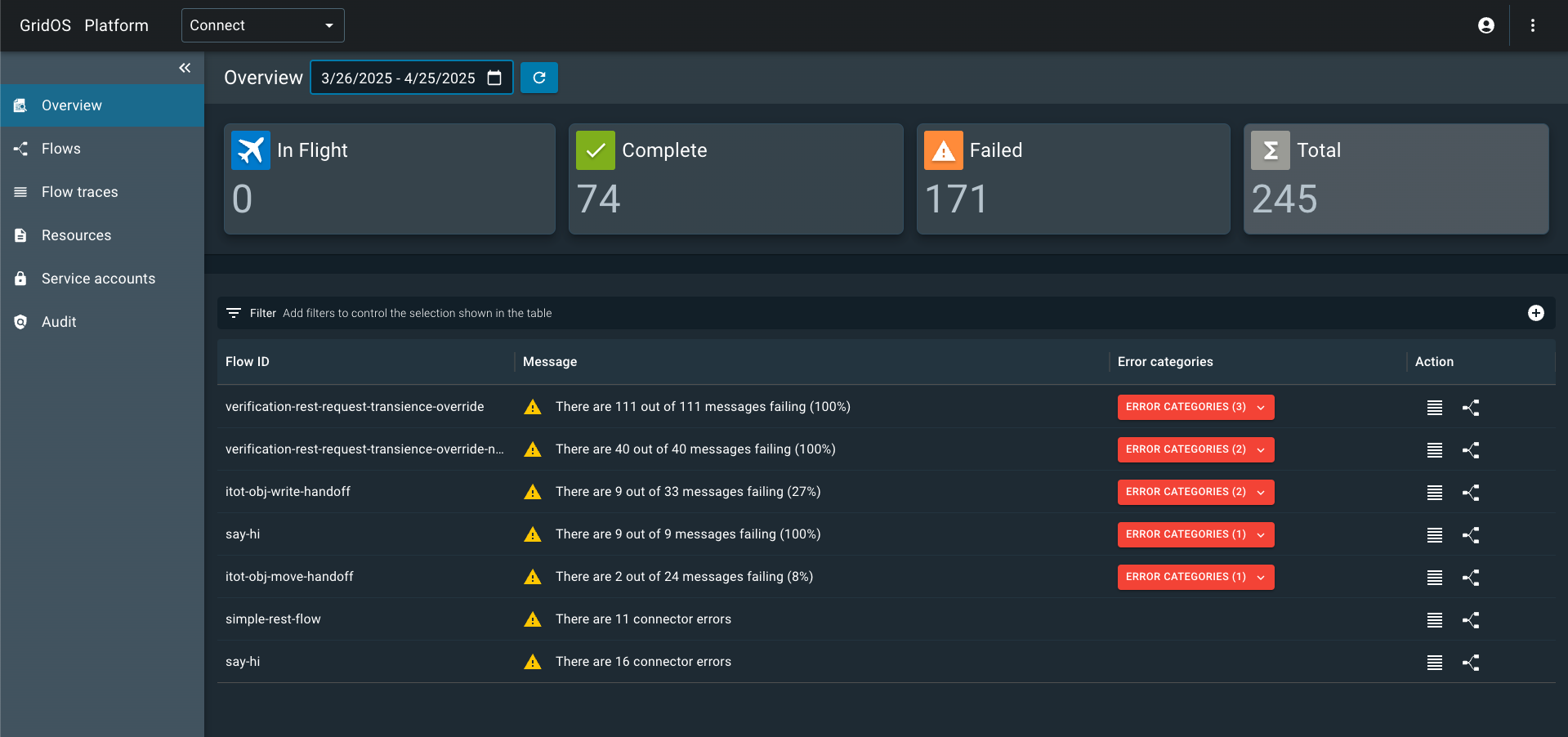
"In flight" messages are messages that are still being processed. If delivery of a message fails, it will appear in a list along with the error. From here, you can select to view the affected flow’s details or trace the message through the flow.
Time Range
On first visit, the overview defaults to messages from the last hour, but this time range can be changed by selecting the calendar button ( ) in the top-left corner of the screen. Selecting this button will open the following options:
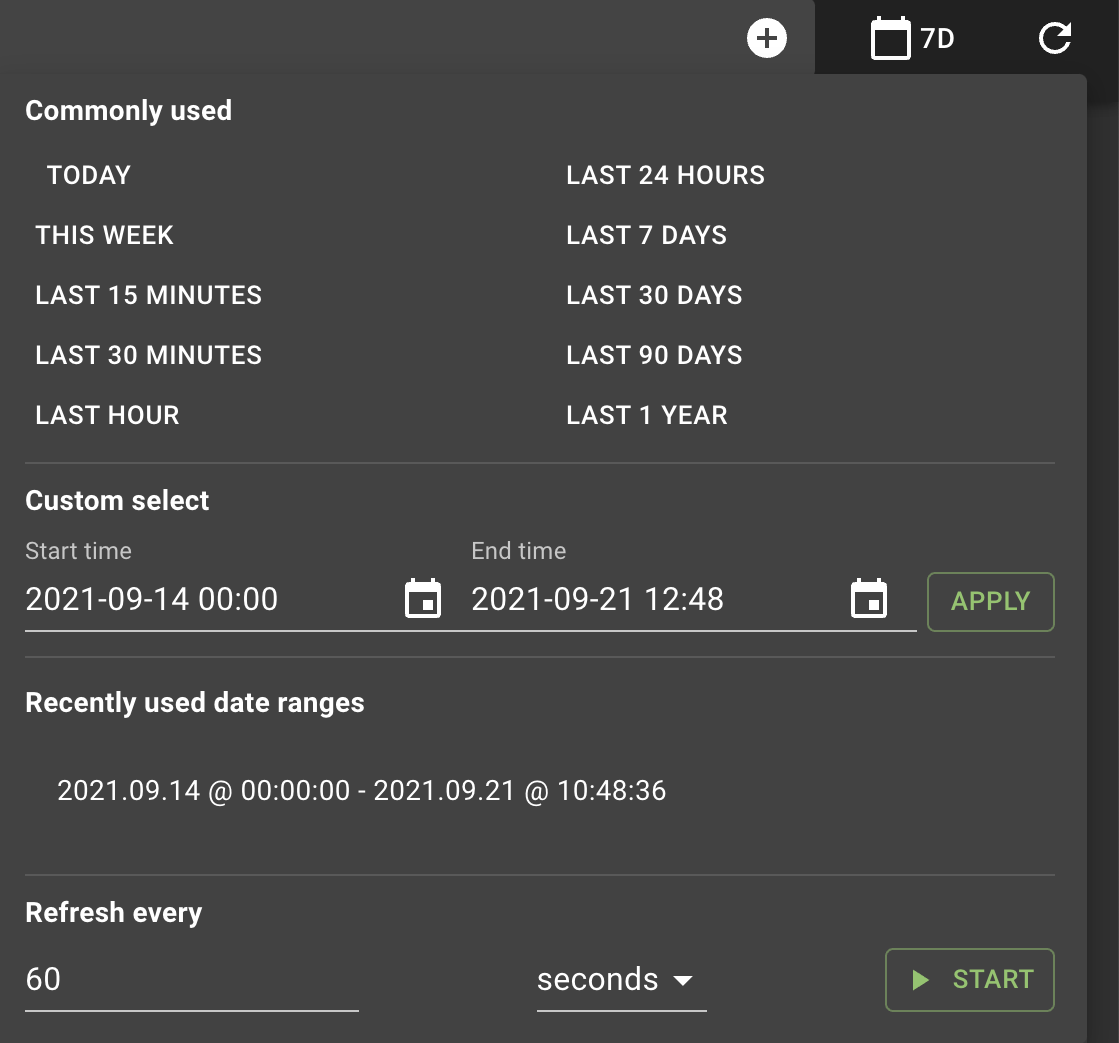
You can select from commonly used timeframes like the yesterday, last week, last month, etc. or enter a custom date range. These options also allow you to enable a refresh interval, so the overview will fetch and reload the latest data on its own if this is a page that you prefer to leave open indefinitely.